A gateway to transfer data from your old phone to the new one.
Screenshots:

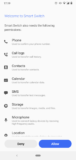
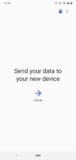
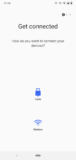

About Smart Switch Agent
Smart Switch agent is your gateway to transfer data from your old phone to the new one. Especially if you are a Samsung Galaxy series user. This all-in-one data backup and transfer app is compatible with almost all devices. The Smart Switch mobile application is used to move contacts, photos, and messages from an iOS device to your new Galaxy phone.
Using Smart Switch Agent to Transfer Data
PC compatibility enables users to easily transfer data from multiple mediums to their Samsung Galaxy Device. The desktop applications take some to set up, but it’s a simple process that only takes a few minutes. Users can transfer data via USB Cable, Wi-Fi or computer. Choose the method you feel most comfortable with. As long as you are using a Samsung Galaxy S 2 or above phone you will not face any compatibility issues.
Once you have set up the PC app, just connect your old phone and the PC app will pop up. Click backup on the PC and it will backup your old phone data instantly. Connect your new phone the same and select restore, all your data will be synced on the new device. This restore point can be used again if the need arises.
Transfer wirelessly between phones. You will need to download the Smart Switch Agent app on both phones and then connect them through a similar wifi connection on both devices. It will ask you to transfer and receive on both devices respectively. Choose wisely and transfer easily. When the transfer is complete tap done on the new phone and tap close on the new phone.
Transfer Data via USB
Smart Switch agent is truly a versatile app that does not have a lot of variants in the app universe at the moment. You will need a smart switch adapter for this type of data transfer. The adapter comes in the box with the latest Galaxy phones. Just connect the adapter to the port end of the USB cable and insert the adapter into the new phone. Open the Smart Switch Agent on both phones, and click send data on the old phone. On the new galaxy-phone tap receive data while both the phones are connected via the cable. Select the cable on the app and select the data that you want to transfer and everything will be done automatically.
Download the app now by clicking on the download button above.
Technical file information
| Package name: | com.sec.android.easyMover.Agent |
| Version: | 2.0.05.5 (200500005) |
| File size: | 5.7 MB |
| Updated: | |
| Minimum Android version: | Android 10 (API 29) |
| Screen DPI: | nodpi |
| Architecture: | arm64-v8a |
| MD5: | 4b6998095ff54453ec06603210cfaab3 |
| SHA1: | 665c04023e29fe8fcfae5b020621fac71d05b820 |
Older Versions of Smart Switch Agent:
We’ve archived multiple Smart Switch Agent APK versions. Whether you’re downgrading or need a specific build, browse and download the older version that meets your needs. Download Smart Switch Agent Old Versions »













Reviews:
only for Samsung devices